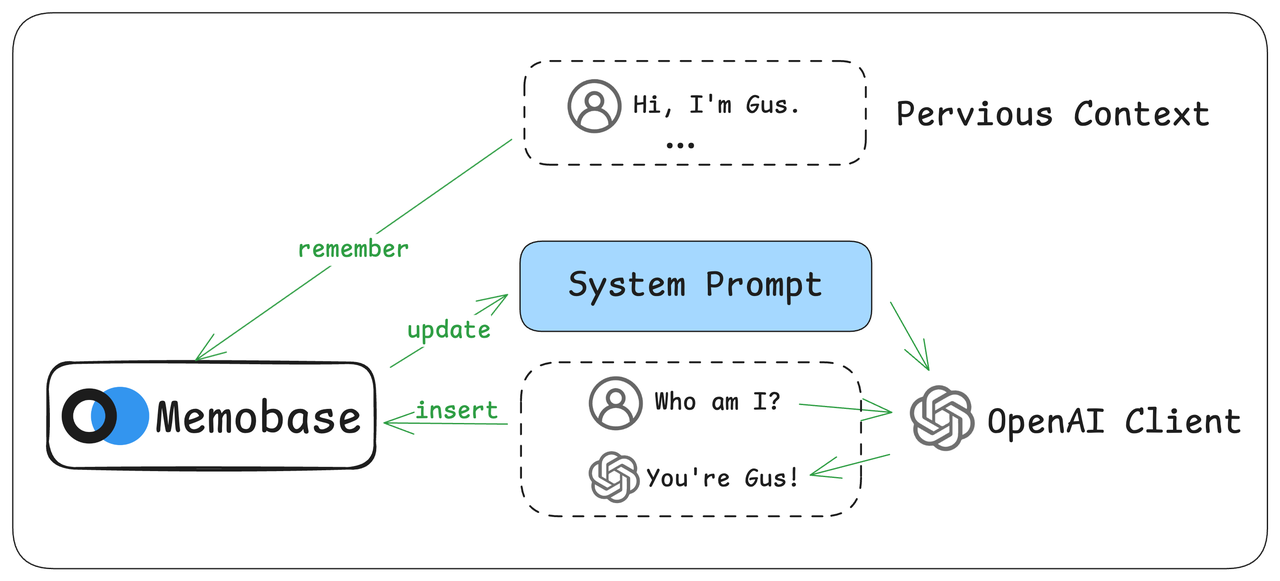
Setup
-
Install SDKs: Ensure both the Memobase and OpenAI Python SDKs are installed.
-
Initialize Clients: Create instances of both the OpenAI and Memobase clients.
You can find your
project_urlandapi_keyafter setting up your backend.
Patch Memory
Apply the Memobase memory patch to your OpenAI client instance with a single function call.Usage
-
To enable memory, simply add a
user_idto your standard API call. The client will automatically handle the memory context. -
If no
user_idis passed, the client functions exactly like the original OpenAI client. -
By default, memory processing is not immediate. User interactions are collected in a buffer to optimize performance. You can manually trigger processing using the
flushmethod:
Verifying Memory Retention
Once a user’s information is captured, it can be recalled in subsequent, separate conversations.How It Works
Theopenai_memory function wraps the OpenAI client with two key actions:
- Before Request: It retrieves the user’s memory context from Memobase and injects it into the prompt.
- After Response: It saves only the latest user query and assistant response to the memory buffer.
Your name is Gus., Memobase will only store the last exchange. This is equivalent to:
Advanced Usage
Custom Parameters
You can pass additional arguments toopenai_memory to customize its behavior:
max_context_size: Controls the maximum token size of the injected memory context. Defaults to1000.additional_memory_prompt: Provides a meta-prompt to guide the LLM on how to use the memory.
Patched Methods
The patched client includes new helper methods:client.get_memory_prompt("user_id"): Returns the current memory prompt that will be injected for a given user.client.flush("user_id"): Immediately processes the memory buffer for a user. Call this if you need to see memory updates reflected instantly.